Sybase

 TapData Cloud offers you cloud services that are suitable for scenarios requiring rapid deployment and low initial investment, helping you focus more on business development rather than infrastructure management. Free trial with TapData Cloud.
TapData Cloud offers you cloud services that are suitable for scenarios requiring rapid deployment and low initial investment, helping you focus more on business development rather than infrastructure management. Free trial with TapData Cloud. TapData Enterprise can be deployed in your local data center, making it suitable for scenarios with strict requirements on data sensitivity or network isolation. It can serve to build real-time data warehouses, enable real-time data exchange, data migration, and more.
TapData Enterprise can be deployed in your local data center, making it suitable for scenarios with strict requirements on data sensitivity or network isolation. It can serve to build real-time data warehouses, enable real-time data exchange, data migration, and more.Sybase Database, also known as Adaptive Server Enterprise (ASE), is a high-performance, reliable, and scalable enterprise-grade relational database management system. Sybase is nearing the end of its support lifecycle, and it is recommended to migrate to other databases to reduce risk. With TapData, you can easily build real-time synchronization pipelines to sync Sybase data to other database platforms, ensuring business continuity.
Supported Versions and Architectures
- Version: Sybase 16
- Architecture: All architectures
Supported Data Types
| Category | Data Types |
|---|---|
| Character | (UNI)CHAR, (UNI)VARCHAR, N(VAR)CHAR, (UNI)TEXT |
| Numeric | (TIN/SMALL/BIG)YINT, REAL, (SMALL)MONEY, FLOAT, DECIMAL |
| Boolean | BIT |
| Date/Time | DATE, (BIG)TIME, (SMALL/BIG)DATETIME, TIMESTAMP |
| Binary | (VAR)BINARY, IMAGE |
| LOB | CLOB, BLOB |
Supported Operations
DML Operations: INSERT, UPDATE, DELETE
- When Sybase is used as a target, you can select the write strategy through the advanced settings of the task node: in case of insert conflicts, you can choose to convert to an update or discard the record; in case of update failures, you can choose to convert to an insert.
- For Sybase to PostgreSQL synchronization scenarios, extra support is provided for synchronizing indexes, foreign key constraints, and sequences.
Limitations
DDL event capture and application are not supported. If a DDL event occurs during synchronization, you must stop the task and re-run a full data sync.
Due to Sybase limitations, if multiple synchronization tasks are enabled on the same database, you must enable Shared Mining in the Sybase connection and task configurations to prevent new tasks from failing to correctly sync incremental data.
Due to Sybase's cache limitations when executing SQL statements, if you encounter the error "Procedure cache exhausted before a query plan could be found." while loading the schema, you can adjust the cache size by running the following command:
sp_configure 'procedure cache size', 20000;
Considerations
- When performing real-time incremental synchronization from Sybase as a source, TapData will set log checkpoints to prevent log cleanup, advancing every 10 minutes, which may consume additional disk space. Suspended incremental tasks can cause transaction logs to accumulate, so it's recommended to promptly delete unneeded tasks or manually reset tasks that have been paused for a long time.
- The full data synchronization phase may consume database and bandwidth resources, so ensure that sufficient hardware resources are available. The load impact during incremental synchronization is generally within 5%.
Prerequisites
Log in to the Sybase database using a user with DBA privileges.
Create a user for data synchronization tasks.
create login <username> with password <password>
sp_displaylogin <username>
sp_role 'grant',replication_role,<username><username>: The username to be created.<password>: The password for the user.
Execute the following SQL commands to grant permissions to the newly created user.
- As Source Database
- As Target Database
sp_configure 'number of aux scan descriptors', 5000;
sp_dboption <database_name>, 'ddl in tran', 'true'
sp_role 'grant',sa_role,<username>
sp_role 'grant',sybase_ts_role,<username>USE <database_name>;
sp_addalias <username>, dbo<database_name>: The name of the database to grant permissions.<username>: The username to be granted permissions.<password>: The password for the user.
Connect to Sybase
In the left navigation panel, click Connections.
On the right side of the page, click Create.
In the dialog that appears, search for and select Sybase.
On the following page, fill in the connection information for Sybase based on the instructions below.
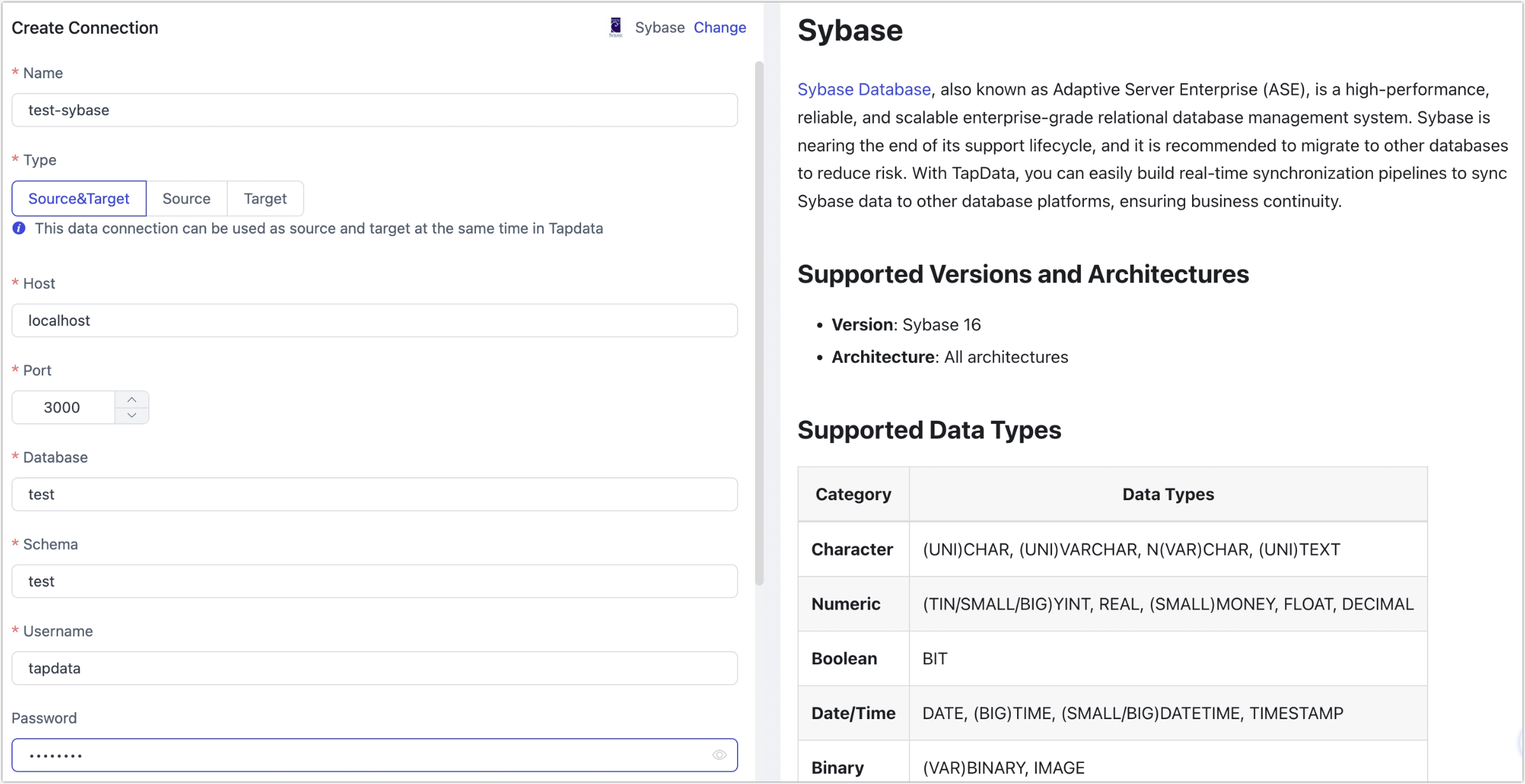
- Connection Information
- Name: Enter a unique, meaningful name.
- Type: Sybase can be used as a source or target database.
- Host: The database connection address.
- Port: The database service port.
- Database: The name of the database. Each connection corresponds to one database; if there are multiple databases, multiple connections need to be created.
- Schema: The schema name.
- Username: The database username.
- Password: The password associated with the database account.
- Byte Order: Choose between big-endian and little-endian based on the machine architecture. For example, Linux machines typically use little-endian, while some dedicated Sybase machines use big-endian. Incorrect configuration may cause inconsistent data during the incremental synchronization phase.
- Advanced Settings
- Shared Mining: Mining the source database's incremental logs allows multiple tasks to share the same source database’s incremental log mining process, reducing duplicate reads and minimizing the impact of incremental synchronization on the source database. After enabling this feature, you will need to select external storage to store the incremental log information.
- Include Tables: Default is All. You can customize and specify the topics to include by separating table names with commas (
,). - Exclude Tables: When enabled, you can specify topics to exclude, separated by commas (
,). - Agent Settings: Defaults to Platform Automatic Allocation, but you can manually assign an agent.
- Model Loading Time: If the data source has fewer than 10,000 models, they will be updated hourly. If the number exceeds this threshold, models will be reloaded daily at a time you specify.
- Connection Information
Click Test. Once the test is successful, click Save.
tipIf the connection test fails, follow the on-screen instructions to resolve the issue.
Advanced Node Features
When configuring Sybase as a source or target node for synchronization or transformation tasks, TapData offers several advanced features to optimize performance and handle complex scenarios:
- Incremental Synchronization of LOB Types: Supports the synchronization of TEXT, IMAGE, BYTE, CLOB, and BLOB data types using two methods:
- Log Parsing: No need to access the source database; suitable for scenarios without primary or unique keys, but performance may be lower.
- Source Table Lookup: Queries the source database to look up LOB objects, offering higher performance and suitable for scenarios with primary or unique keys.
- Auto Encoding/Decoding: Supports automatic conversion of all synchronized data based on configured character encodings, ensuring character set consistency and avoiding data issues caused by encoding discrepancies.