KingbaseES-R3

 TapData Cloud offers you cloud services that are suitable for scenarios requiring rapid deployment and low initial investment, helping you focus more on business development rather than infrastructure management. Free trial with TapData Cloud.
TapData Cloud offers you cloud services that are suitable for scenarios requiring rapid deployment and low initial investment, helping you focus more on business development rather than infrastructure management. Free trial with TapData Cloud. TapData Enterprise can be deployed in your local data center, making it suitable for scenarios with strict requirements on data sensitivity or network isolation. It can serve to build real-time data warehouses, enable real-time data exchange, data migration, and more.
TapData Enterprise can be deployed in your local data center, making it suitable for scenarios with strict requirements on data sensitivity or network isolation. It can serve to build real-time data warehouses, enable real-time data exchange, data migration, and more.The Kingbase Database Management System (KingbaseES) is a commercial relational database management system developed independently by Beijing Kingbase Technology Inc, with proprietary intellectual property rights. This article will introduce how to add KingbaseES-R3 data source in TapData Cloud, which can then be used as a source or target database to build data pipelines.
Supported Versions
KingBaseES-V8R3
Maturity Stage
Alpha Data SourcePrerequisites
Log in to the KingbaseES-R3 database as an administrator.
Execute the following commands to create an account for data synchronization/development tasks.
CREATE USER username WITH PASSWORD 'password';- username: Username.
- password: Password.
Grant permissions to the newly created account as required or customize permission control based on business needs.
- As Source
- As Target
-- Enter the database for which you want to grant permissions
\c database_name
-- Grant SELECT permission on all tables in the source schema
GRANT SELECT ON ALL TABLES IN SCHEMA schema_name TO username;
-- Grant USAGE permission on the source schema
GRANT USAGE ON SCHEMA schema_name TO username;
-- Enter the database for which you want to grant permissions
\c database_name;
-- Grant CREATE and USAGE permissions on the target schema
GRANT CREATE, USAGE ON SCHEMA schema_name TO username;
-- Grant READ and WRITE permissions on all tables in the target schema
GRANT SELECT, INSERT, UPDATE, DELETE, TRUNCATE ON ALL TABLES IN SCHEMA schema_name TO username;
- database_name: Database name.
- schema_name: Schema name.
- username: Username.
Connect to KingbaseES-R3
In the left navigation panel, click Connections.
On the right side of the page, click Create.
In the pop-up dialog box, search for and select KingbaseES-R3.
On the redirected page, fill in the connection information for KingbaseES-R3 as described below.
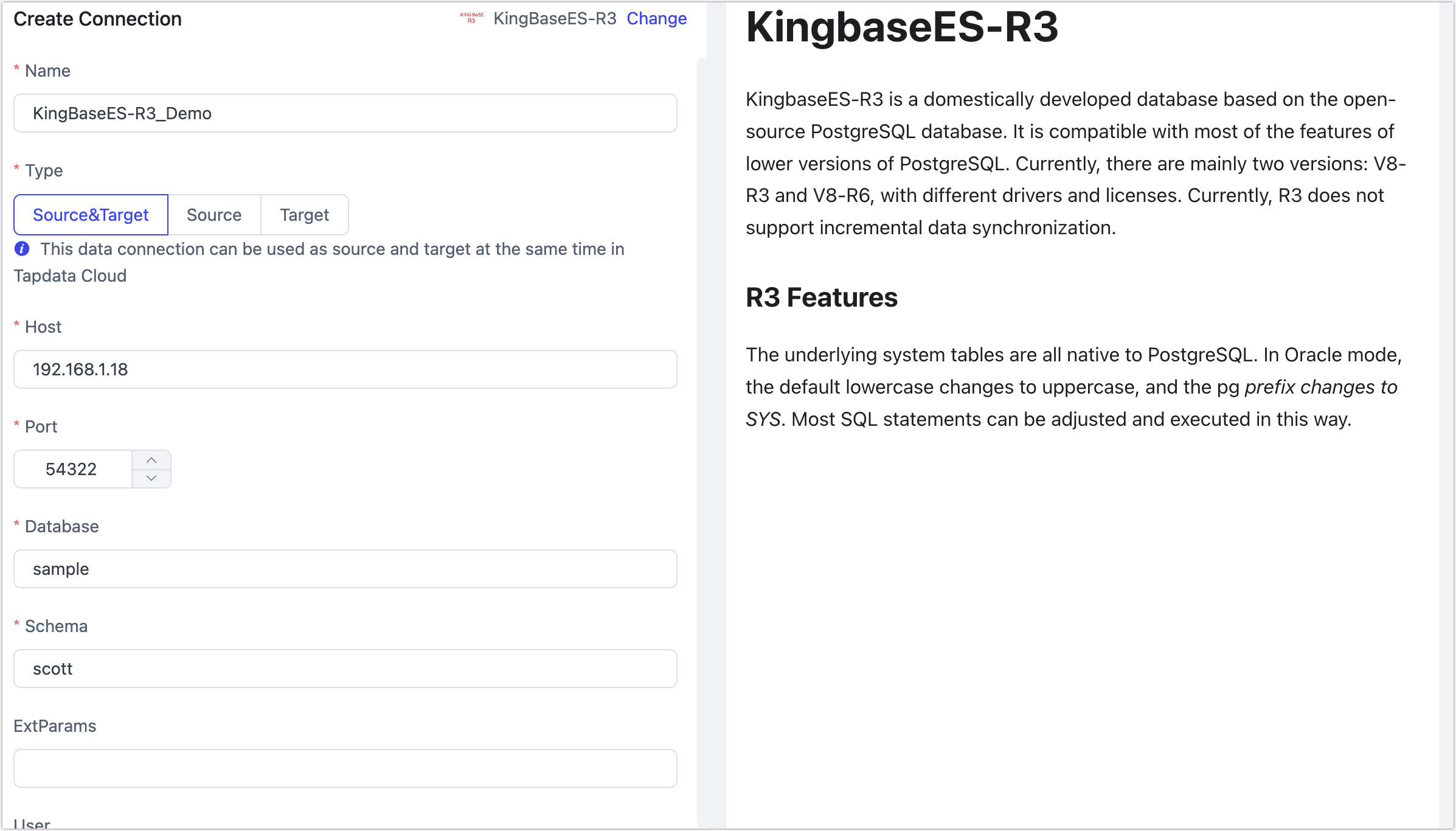
- Connection Information Settings
- Name: Fill in a unique name that has business significance.
- Type: Supports KingbaseES-R3 as a source or target database. As a source, incremental data synchronization is not supported.
- Host: The database connection address.
- Port: The service port of database.
- Database: Database name, a connection corresponding to a database, if there are multiple databases, you need to create multiple connections.
- Schema: Schema name.
- ExtParams: Additional connection parameters, default empty.
- User: The database username.
- Password: The database password.
- Advanced Settings
- Contain Table: The default option is All, which includes all tables. Alternatively, you can select Custom and manually specify the desired tables by separating their names with commas (,).
- Exclude Tables: Once the switch is enabled, you have the option to specify tables to be excluded. You can do this by listing the table names separated by commas (,) in case there are multiple tables to be excluded.
- Agent Settings: Defaults to Platform automatic allocation, you can also manually specify an agent.
- Model Load Time: If there are less than 10,000 models in the data source, their information will be updated every hour. But if the number of models exceeds 10,000, the refresh will take place daily at the time you have specified.
- Connection Information Settings
Click Test. Once the test is successful, click Save.
tipIf the connection test fails, follow the prompts on the page to fix it.