Query API through RESTful

 TapData Enterprise can be deployed in your local data center, making it suitable for scenarios with strict requirements on data sensitivity or network isolation. It can serve to build real-time data warehouses, enable real-time data exchange, data migration, and more.
TapData Enterprise can be deployed in your local data center, making it suitable for scenarios with strict requirements on data sensitivity or network isolation. It can serve to build real-time data warehouses, enable real-time data exchange, data migration, and more.RESTful API is an application programming interface (API or Web API) that adheres to REST architectural specifications. TapData supports integrated RESTful API services, allowing you to execute requests through the API service address and obtain managed data information.
In this article, we will introduce how to use the Postman to invoke API requests.
Procedure
In the left navigation bar, select Data Services > API List.
Obtain the service access address and Access Token authentication information.
Locate and click on the target service name.
Scroll down to the service access area in the right-hand panel and get the address for service access. In this case, we will demonstrate the procedure using a GET type service as an example.
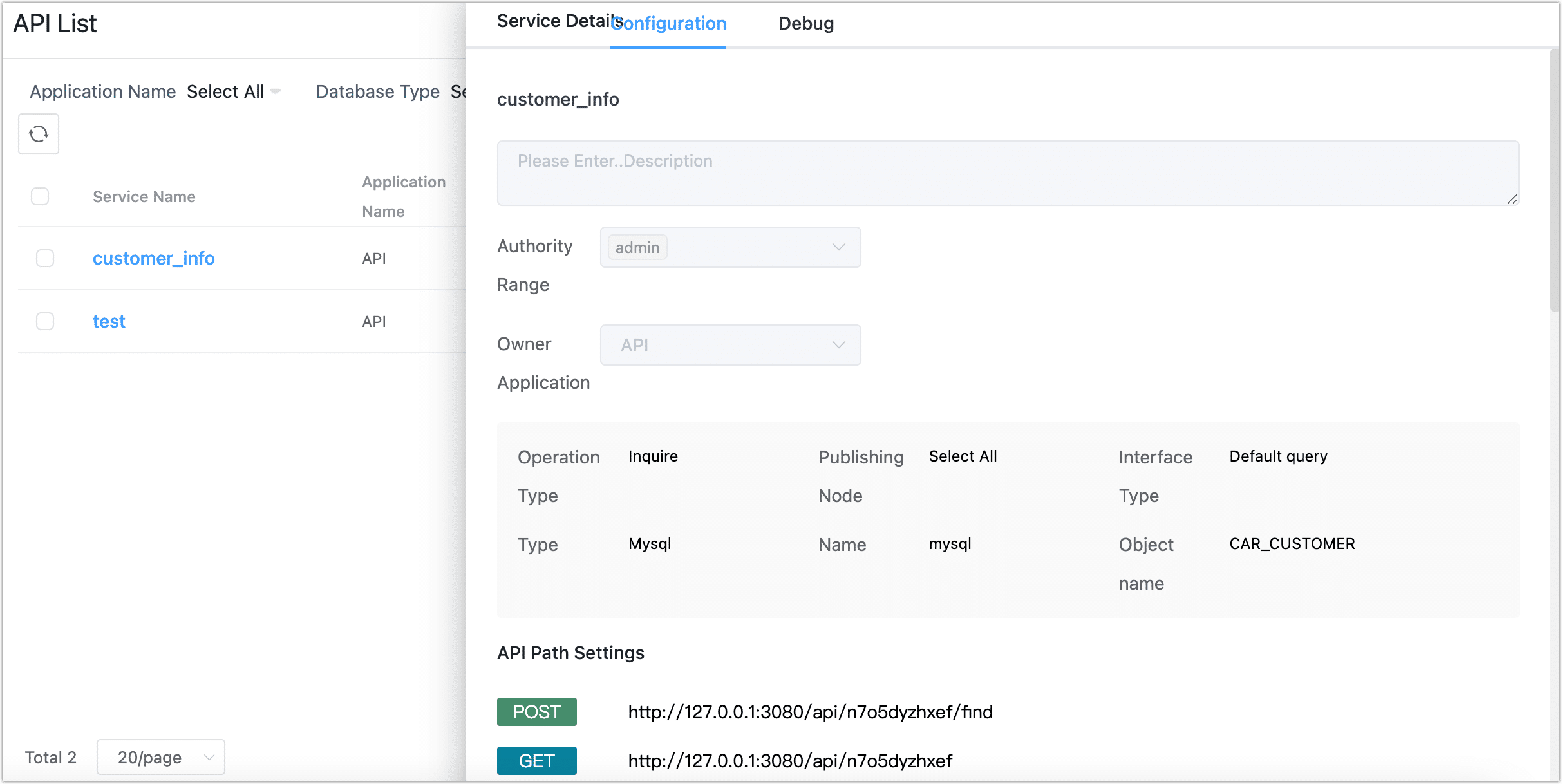
Click the Debug tab, scroll down to Example Code, and obtain the Access Token authentication information.
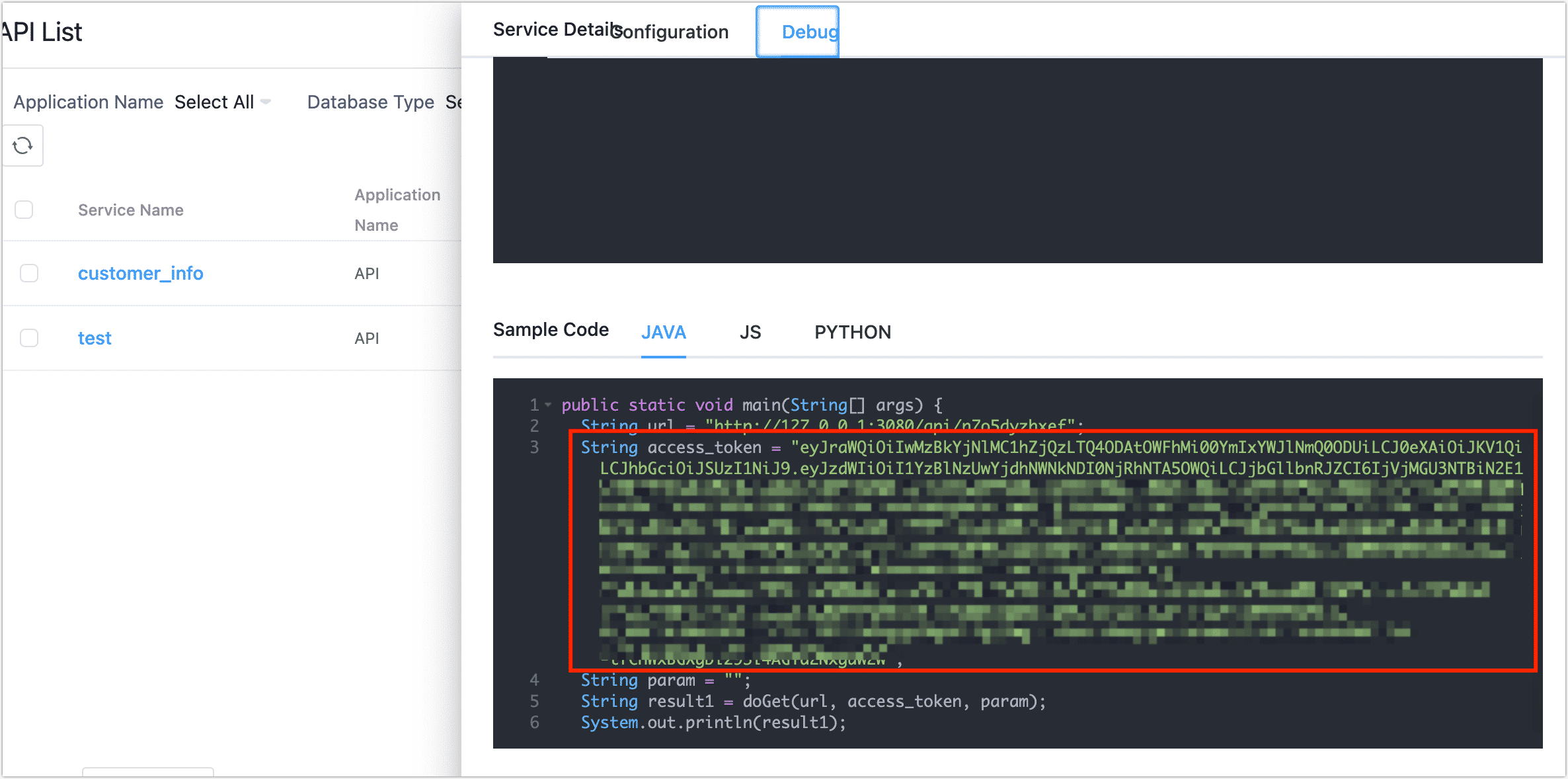
Open the Postman tool, and click Workspaces at the top of the software page, and select your Workspace.
Click New, and in the pop-up dialog box, select HTTP Request.
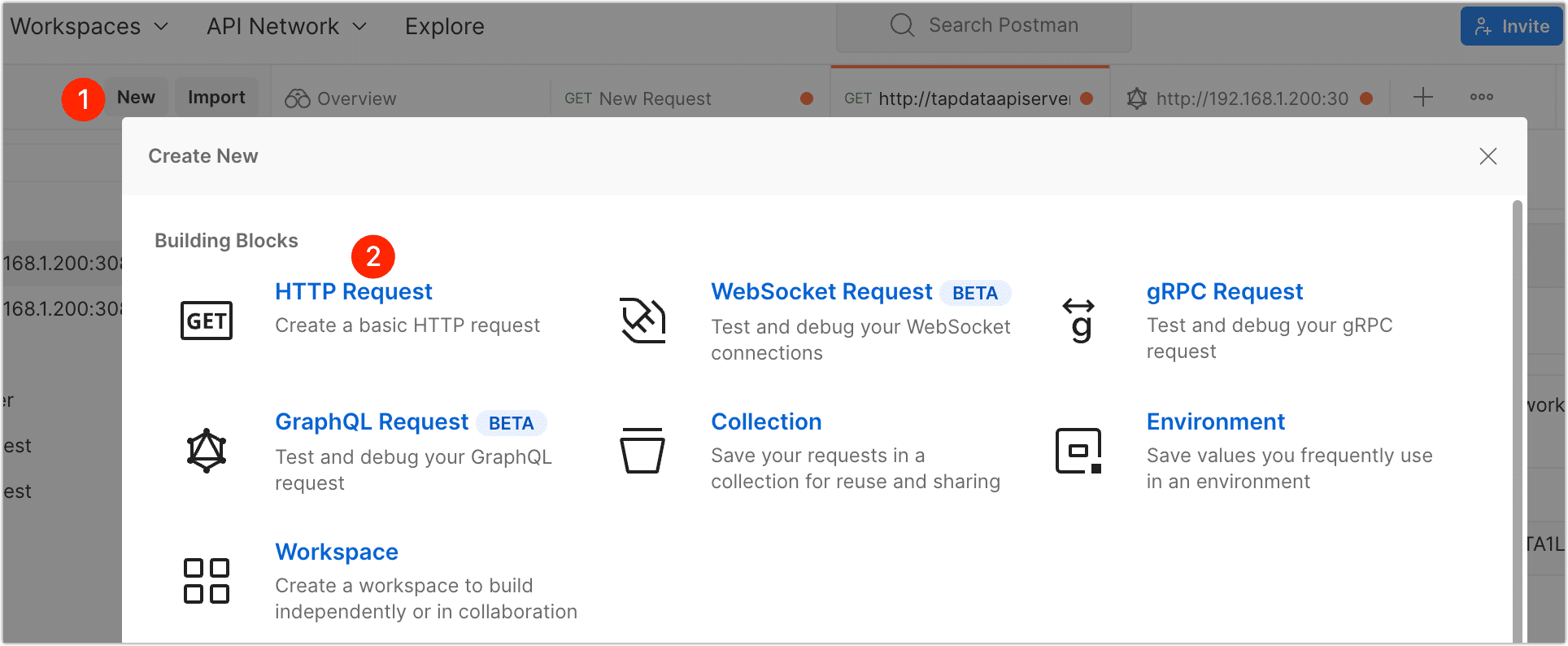
In the Request URL text box, enter the API query request address you obtained in step 3.
(Optional) Click Query Params below the text box and set the query request parameters. For an introduction to the supported request parameters, please refer to step 3.
Click Authorization below the text box, select Type as Bearer Token, and fill in the Access Token authentication information obtained in step 3.
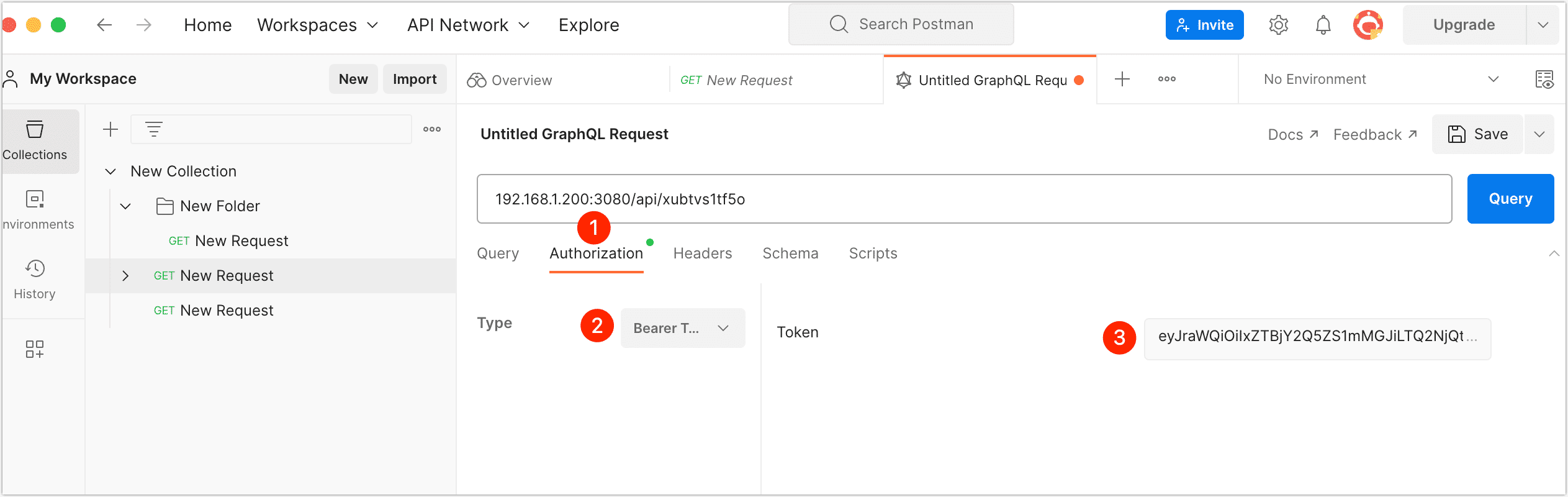
Click Query, the return example is shown below.
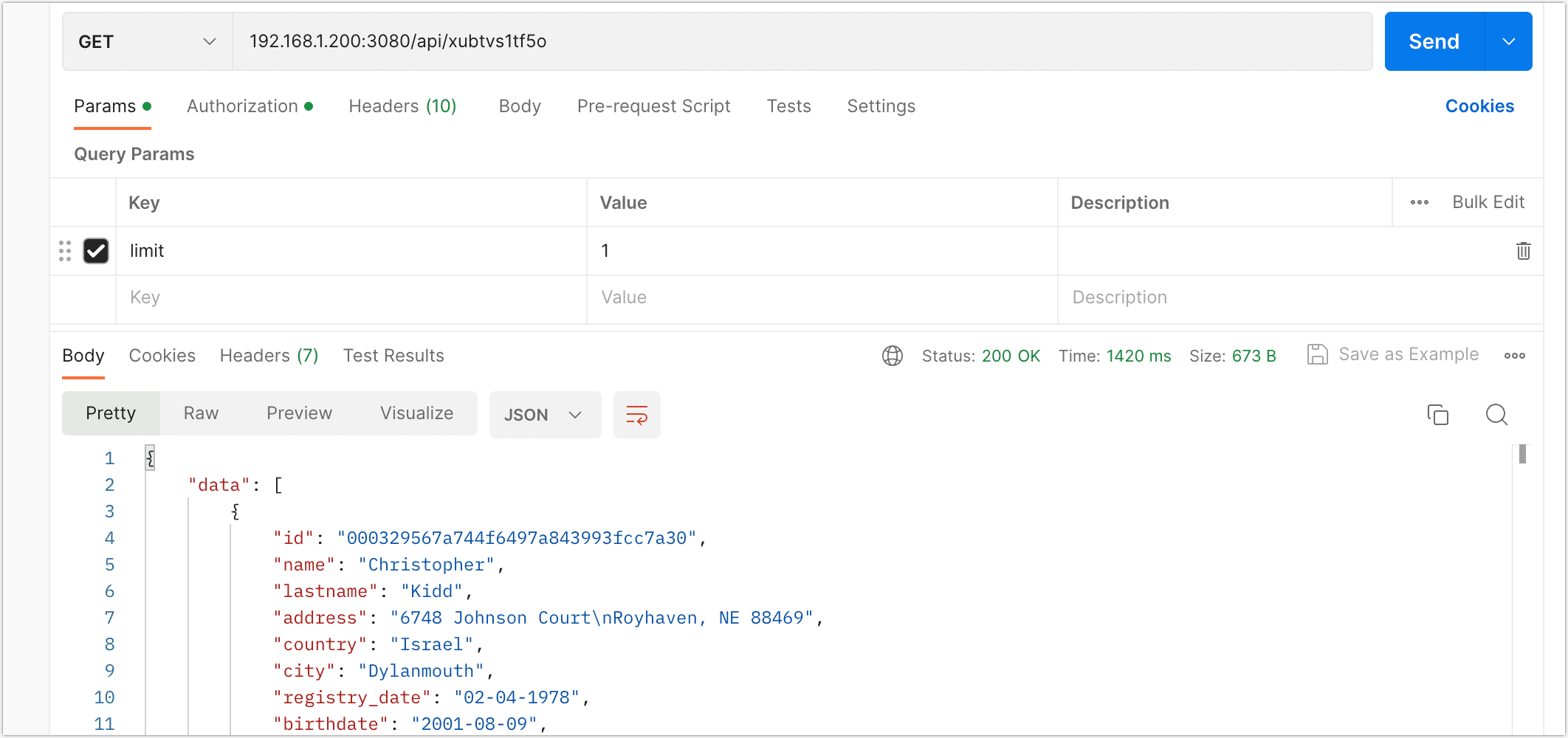 tip
tipTapData supports adding query conditions to the URL query string to quickly filter query results. For specific operations, see API Query Parameter Description.