Manage Application

 TapData Enterprise can be deployed in your local data center, making it suitable for scenarios with strict requirements on data sensitivity or network isolation. It can serve to build real-time data warehouses, enable real-time data exchange, data migration, and more.
TapData Enterprise can be deployed in your local data center, making it suitable for scenarios with strict requirements on data sensitivity or network isolation. It can serve to build real-time data warehouses, enable real-time data exchange, data migration, and more.To better manage and distinguish API services, we can categorize them based on business needs, assigning different APIs into different applications. This article introduces the specific operation process.
Procedure
In the left navigation bar, select Data Services > Application List.
At the top right of the page, click Create Application.
In the pop-up dialog, enter the application name and description, then click Save.
tipAfter completing the operation, when creating an API service, you can select the application to join.
(Optional) Manage existing applications.
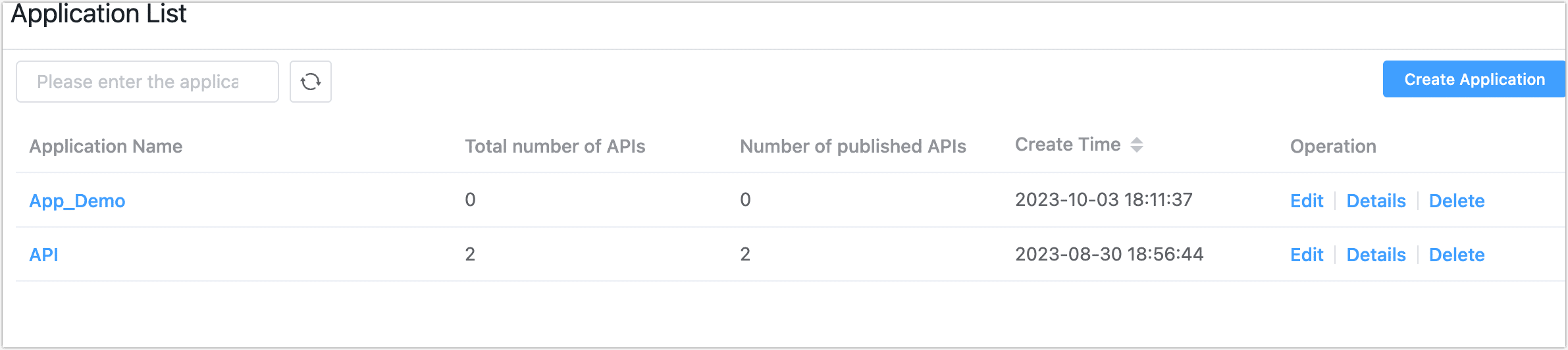
- Edit: You can edit the application's name and description information.
- Details: You can view detailed information about the API services contained in the application, such as the publication status, etc.
- Delete: If the current application contains API services, you need to transfer the API services to other applications in the pop-up dialog before you can delete them.