Manage Connection

 TapData Cloud offers you cloud services that are suitable for scenarios requiring rapid deployment and low initial investment, helping you focus more on business development rather than infrastructure management. Free trial with TapData Cloud.
TapData Cloud offers you cloud services that are suitable for scenarios requiring rapid deployment and low initial investment, helping you focus more on business development rather than infrastructure management. Free trial with TapData Cloud. TapData Enterprise can be deployed in your local data center, making it suitable for scenarios with strict requirements on data sensitivity or network isolation. It can serve to build real-time data warehouses, enable real-time data exchange, data migration, and more.
TapData Enterprise can be deployed in your local data center, making it suitable for scenarios with strict requirements on data sensitivity or network isolation. It can serve to build real-time data warehouses, enable real-time data exchange, data migration, and more. TapData Community is an open-source data integration platform that provides basic data synchronization and transformation capabilities. This helps you quickly explore and implement data integration projects. As your project or business grows, you can seamlessly upgrade to TapData Cloud or TapData Enterprise to access more advanced features and service support.
TapData Community is an open-source data integration platform that provides basic data synchronization and transformation capabilities. This helps you quickly explore and implement data integration projects. As your project or business grows, you can seamlessly upgrade to TapData Cloud or TapData Enterprise to access more advanced features and service support.TapData saves the connection information for each database using a connection, allowing you to reference it directly when creating data replication/development tasks. This eliminates the need for repetitive configuration and improves the convenience of operation and maintenance.
This article provides a guide on the common operations for managing connections.
Procedure
In the left navigation panel, click Connections.
Select the actions you want to perform.
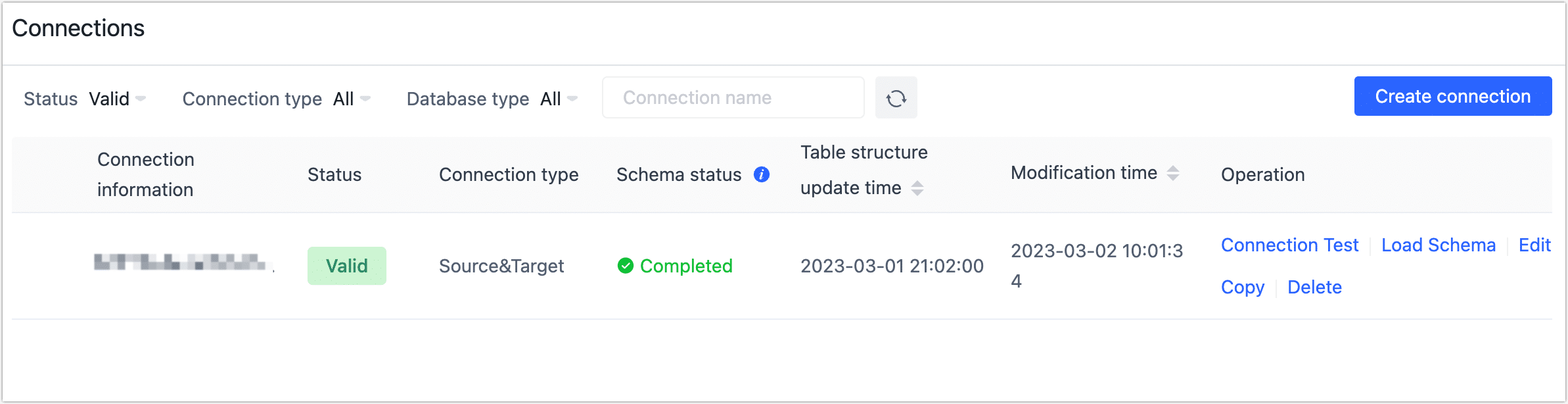
- Filter connections: You can quickly filter connections based on their status, connection type, database type, or search by connection name.
- Connection test: You can test the validity of a connection to check if it is functioning properly. If any abnormalities are found, you can troubleshoot the issue by following the prompts in the dialog box.
- Load Schema: Manually loads database schema information.
- Edit: Modify the name and configuration information of the connection.
- Copy: Quickly clone a connection with the same configuration based on the specified connection.
- Delete: If you no longer need a connection, you can delete it, but keep in mind that it cannot be recovered.