Generate Data Pipeline with One Click

 TapData Cloud offers you cloud services that are suitable for scenarios requiring rapid deployment and low initial investment, helping you focus more on business development rather than infrastructure management. Free trial with TapData Cloud.
TapData Cloud offers you cloud services that are suitable for scenarios requiring rapid deployment and low initial investment, helping you focus more on business development rather than infrastructure management. Free trial with TapData Cloud. TapData Enterprise can be deployed in your local data center, making it suitable for scenarios with strict requirements on data sensitivity or network isolation. It can serve to build real-time data warehouses, enable real-time data exchange, data migration, and more.
TapData Enterprise can be deployed in your local data center, making it suitable for scenarios with strict requirements on data sensitivity or network isolation. It can serve to build real-time data warehouses, enable real-time data exchange, data migration, and more.In the Data Integration Mode, you can simply drag the source table to the target database to generate a data pipeline with one click, greatly simplifying the task configuration process and real-time synchronization of source data. This article introduce how to generate a data pipeline.
Procedure
In the left navigation panel, click Real-Time Data Hub.
On this page, you can conveniently view the data source information you have entered. The page is divided into two columns labeled Sources and Targets & Services by TapData Cloud. This helps you distinguish between the source and target data sources and provides a clear overview of your data connections.
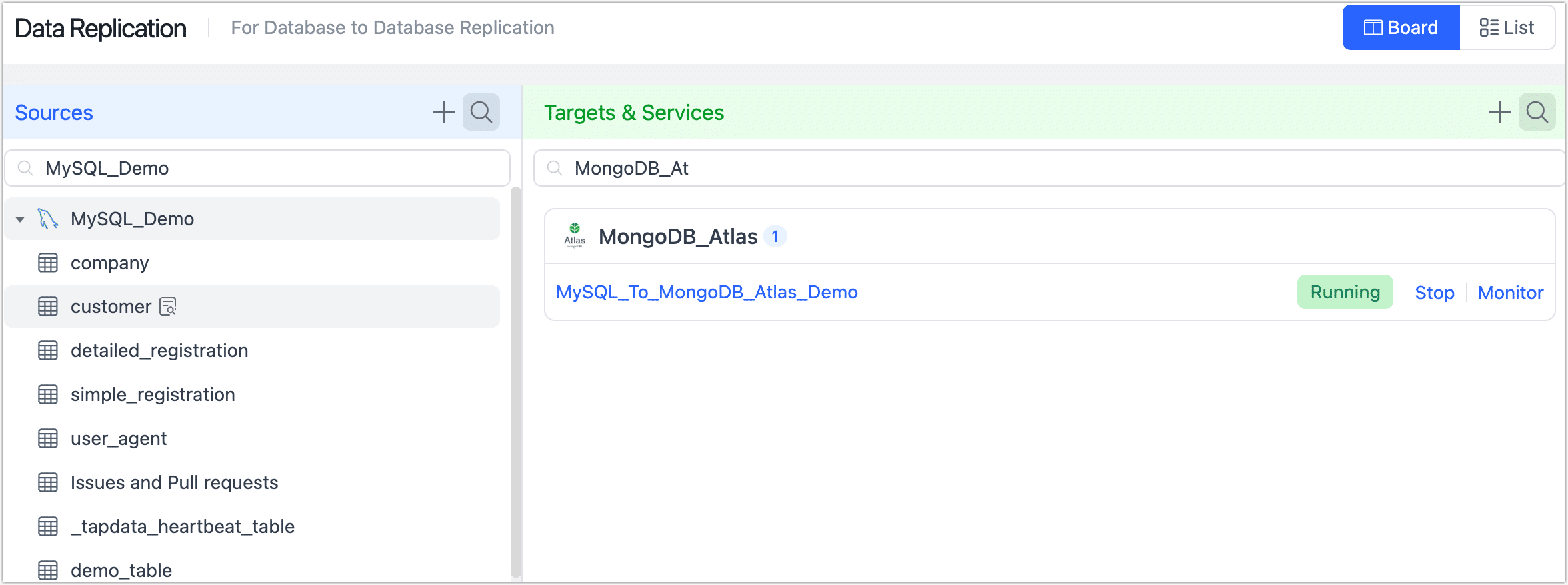
(Optional) Click the 🔍 icon to find the source table you want to synchronize and drag it to the right target data source.
In the pop-up dialog enter the task name and choose whether to run the task.
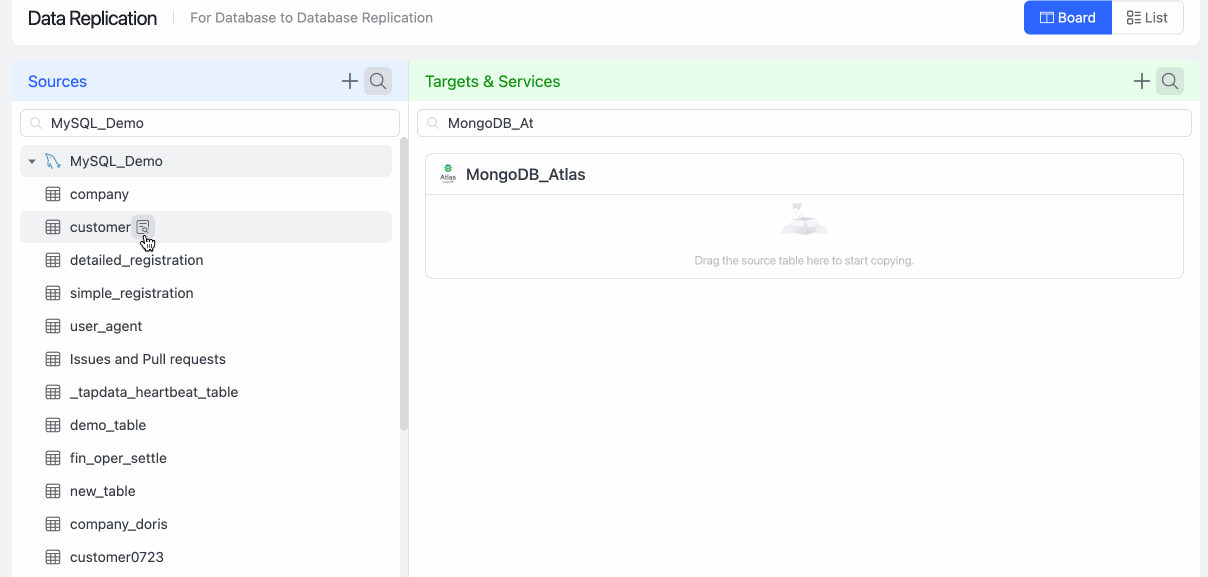
Only Save: Save the task without running it. You can now click on the task name in the target data card to customize the task further. On the redirected task configuration page, you can add processing nodes to meet requirements such as table structure adjustment (e.g., adding fields), table merging, and building wide tables. Once the setup is complete, click Start in the upper right corner of the page.
Save and Run: No additional action is required. TapData will automatically create a data transformation task and run it to synchronize your source tables in real-time to the selected target data source. In this case, the customer table in the source MySQL will be synchronized to MongoDB in real-time.
You can also click the task name in the target data card to enter the task monitoring page to see the detailed operation status. For more information, see Monitoring Tasks.