Dashboard

 TapData Cloud offers you cloud services that are suitable for scenarios requiring rapid deployment and low initial investment, helping you focus more on business development rather than infrastructure management. Free trial with TapData Cloud.
TapData Cloud offers you cloud services that are suitable for scenarios requiring rapid deployment and low initial investment, helping you focus more on business development rather than infrastructure management. Free trial with TapData Cloud. TapData Enterprise can be deployed in your local data center, making it suitable for scenarios with strict requirements on data sensitivity or network isolation. It can serve to build real-time data warehouses, enable real-time data exchange, data migration, and more.
TapData Enterprise can be deployed in your local data center, making it suitable for scenarios with strict requirements on data sensitivity or network isolation. It can serve to build real-time data warehouses, enable real-time data exchange, data migration, and more. TapData Community is an open-source data integration platform that provides basic data synchronization and transformation capabilities. This helps you quickly explore and implement data integration projects. As your project or business grows, you can seamlessly upgrade to TapData Cloud or TapData Enterprise to access more advanced features and service support.
TapData Community is an open-source data integration platform that provides basic data synchronization and transformation capabilities. This helps you quickly explore and implement data integration projects. As your project or business grows, you can seamlessly upgrade to TapData Cloud or TapData Enterprise to access more advanced features and service support.The dashboard provides a convenient platform to swiftly understand the product's functionality and effortlessly perform tasks like creating agents, establishing connections, and setting up tasks. Based on the product series you have chosen, refer to the following documentation.
TapData Cloud
This helps you quickly understand and familiarize yourself with the product and allows you to quickly create Agents, connections, and tasks through the quick creation portal.
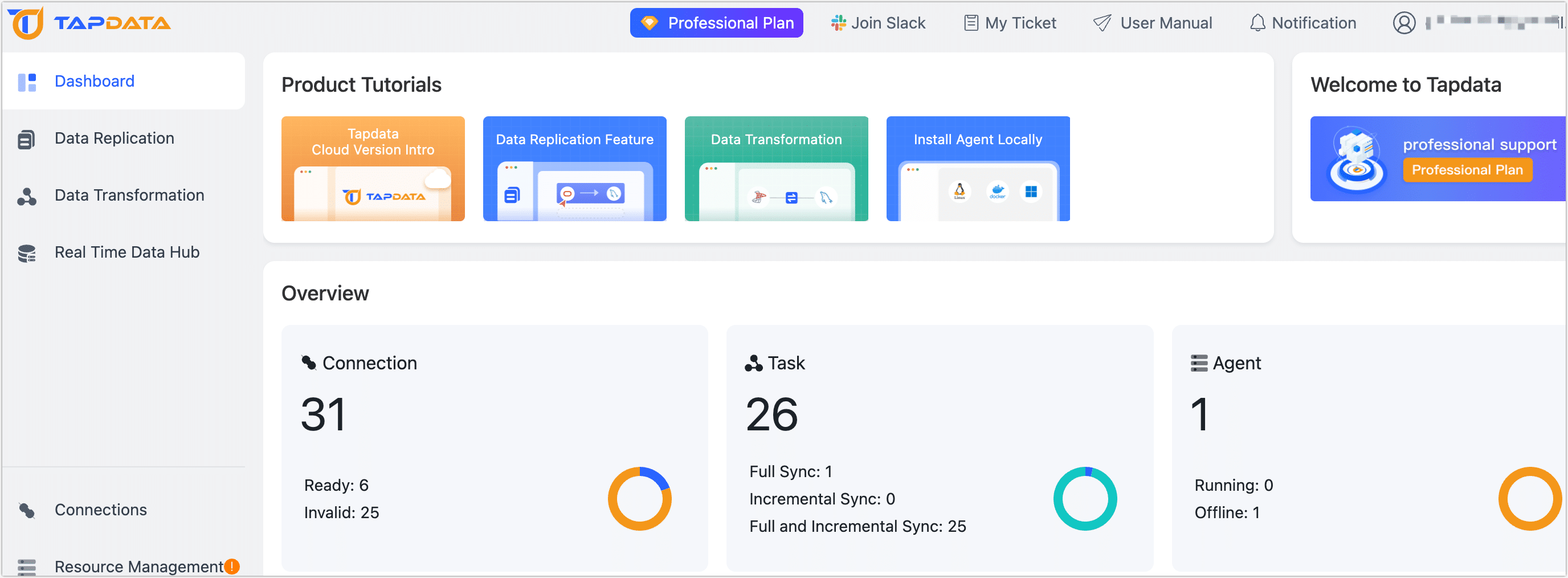
Product Tutorials: Shows the best practices of TapData Cloud in different scenarios, such as data lake and warehousing.
Overview: Displays the number and status information of Agents, connections, and tasks in TapData Cloud.
Announcements: Displays the latest announcement information, including upgrade change reminders, and introductions to new features. Clicking on the title of an announcement allows you to view detailed content.
Notifications: Hover over the Notifications in the upper right corner to quickly receive recent system notifications and alert information (such as Agent status notifications). Additionally, you can click on Notification to enter the Notification Settings page to set the rules for Agent notification methods (such as email/SMS) and Default Alert Recipient (supports multiple emails).
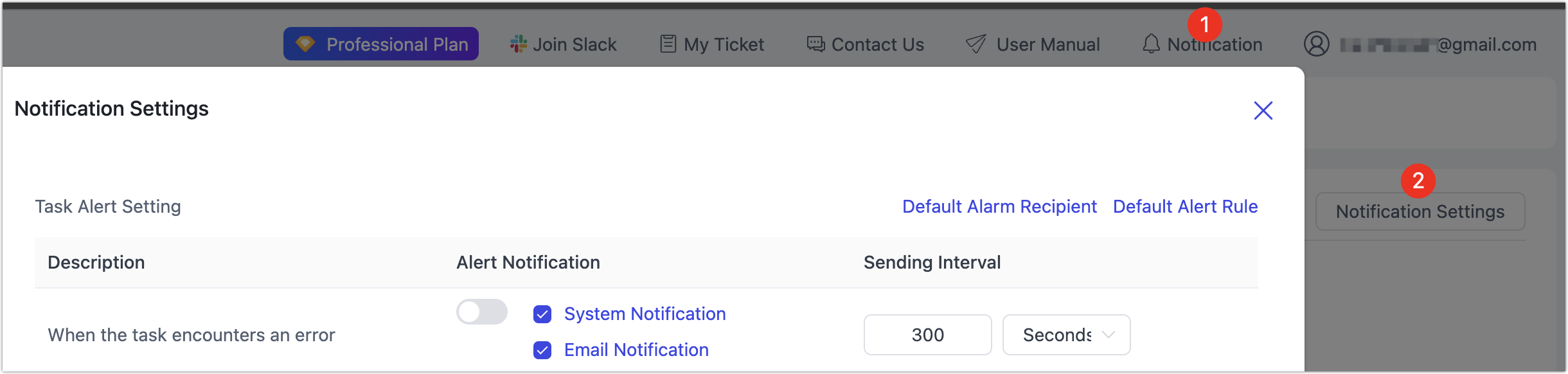
TapData Enterprise
Displays statistics on the total number of all tasks, their status, and operational data in the current system, and allows you to view the operational status of the current system cluster.
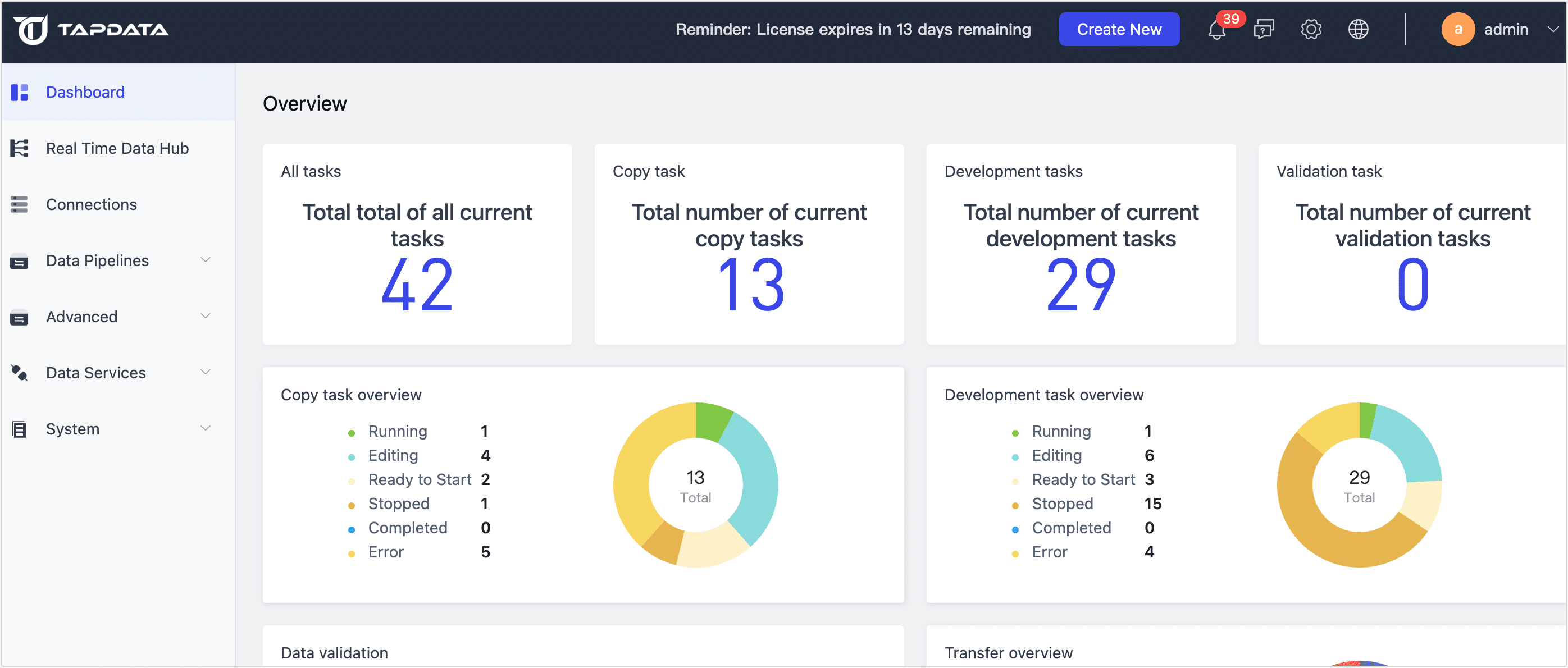
The console page mainly includes the following key indicators:
- All Tasks: Displays the total number of all tasks for the current user, including data replication tasks, data transformation tasks, and data verification tasks.
- Replication Tasks: Displays the total number of data replication tasks created by the current user.
- Transformation Tasks: Displays the total number of data transformation subtasks created by the current user.
- Verification Tasks: Displays the total number of data verification tasks created by the current user.
- Replication Task Overview: Displays the task status distribution of all data replication tasks created by the current user.
- Transformation Task Overview: Displays the task status distribution of data transformation tasks created by the current user.
- Data Verification: Displays the verification result distribution of all data verification tasks created by the current user.
- Transmission Overview: Displays event transmission statistics for all data replication and data transformation tasks created by the current user.
- Cluster Overview: Displays the current status of each node service under the system cluster.
TapData Community
Displays statistics on the total number of all tasks, their status, and operational data in the current system.
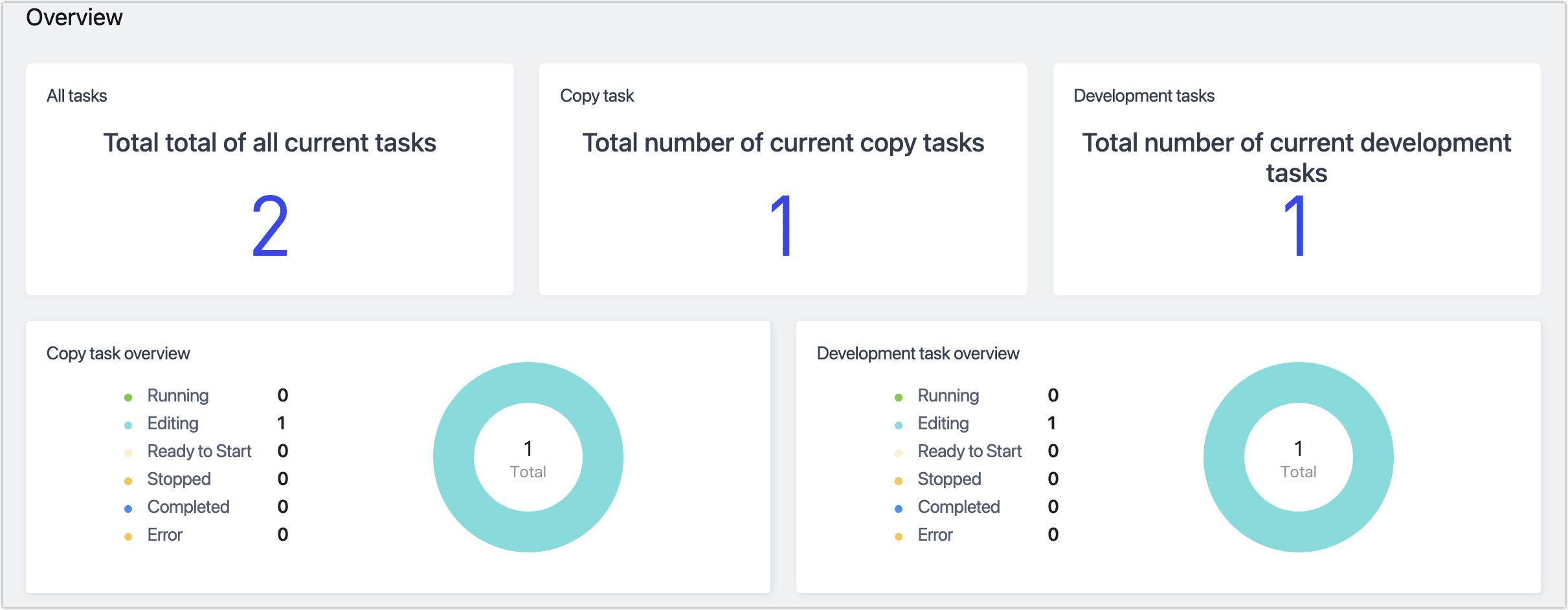
The console page mainly includes the following key indicators:
- All Tasks: Displays the total number of all tasks for the current user, including data replication tasks, data transformation tasks, and data verification tasks.
- Replication Tasks: Displays the total number of data replication tasks created by the current user.
- Transformation Tasks: Displays the total number of data transformation subtasks created by the current user.
- Replication Task Overview: Displays the task status distribution of all data replication tasks created by the current user.
- Transformation Task Overview: Displays the task status distribution of data transformation tasks created by the current user.
- Transmission Overview: Displays event transmission statistics for all data replication and data transformation tasks created by the current user.
Related Documentation
Just 3 simple steps to experience the powerful and convenient data flow capabilities of TapData: