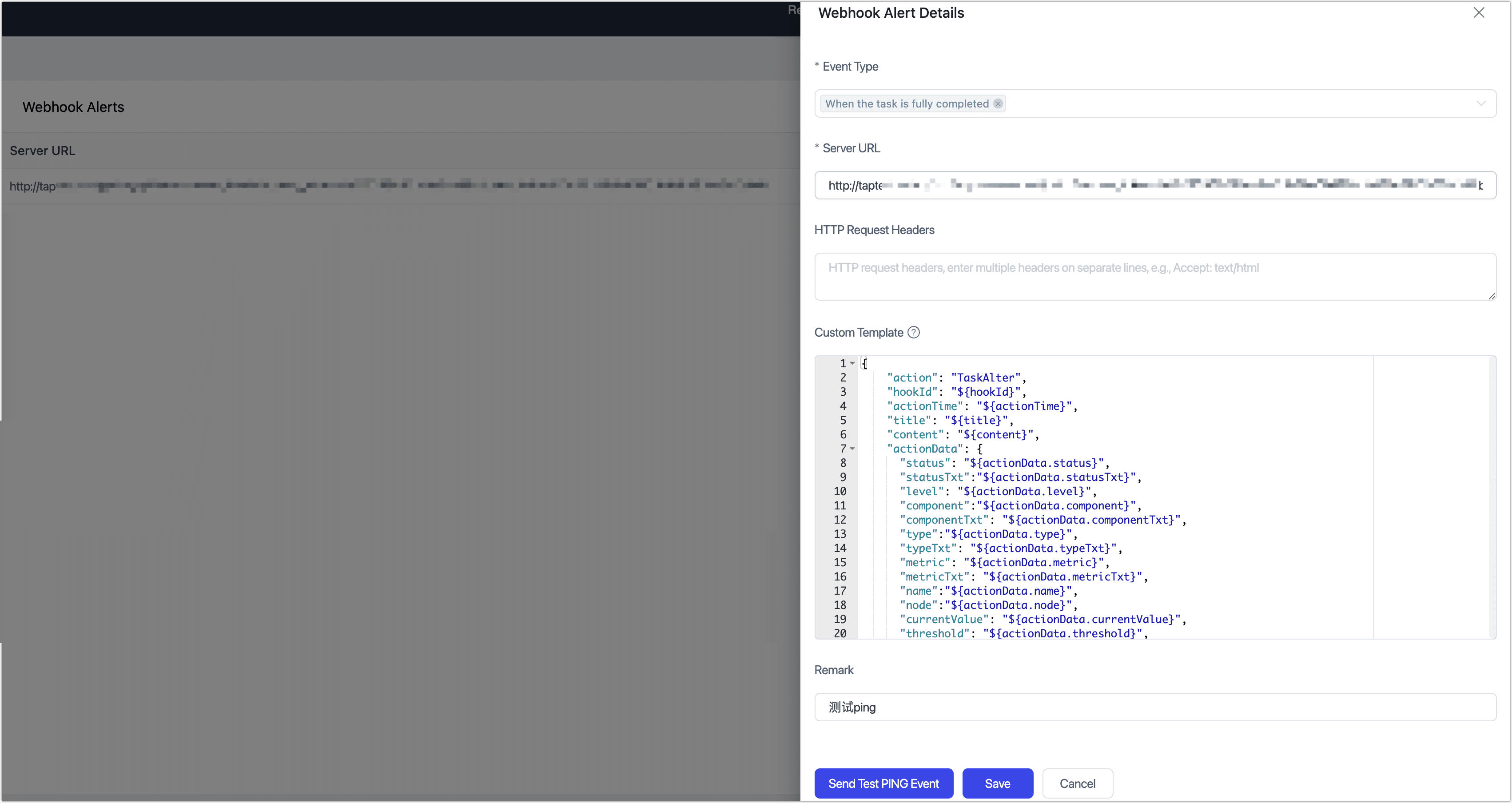Notification and Alert Settings

 TapData Enterprise can be deployed in your local data center, making it suitable for scenarios with strict requirements on data sensitivity or network isolation. It can serve to build real-time data warehouses, enable real-time data exchange, data migration, and more.
TapData Enterprise can be deployed in your local data center, making it suitable for scenarios with strict requirements on data sensitivity or network isolation. It can serve to build real-time data warehouses, enable real-time data exchange, data migration, and more.If you are using TapData Cloud, notification messages and configuration entry points are located at the top right of the page. You can set notification rules and alert recipients.
TapData supports custom system and alert settings and integrates with third-party platforms via Webhook, helping you quickly grasp the status of task operations.
Notification Settings
After logging into the TapData platform, click the > Notification Settings at the top right corner. You can set up custom notification rules to automatically trigger notification processes. The main types are task operation notifications and Agent notifications. The specific notification items include:
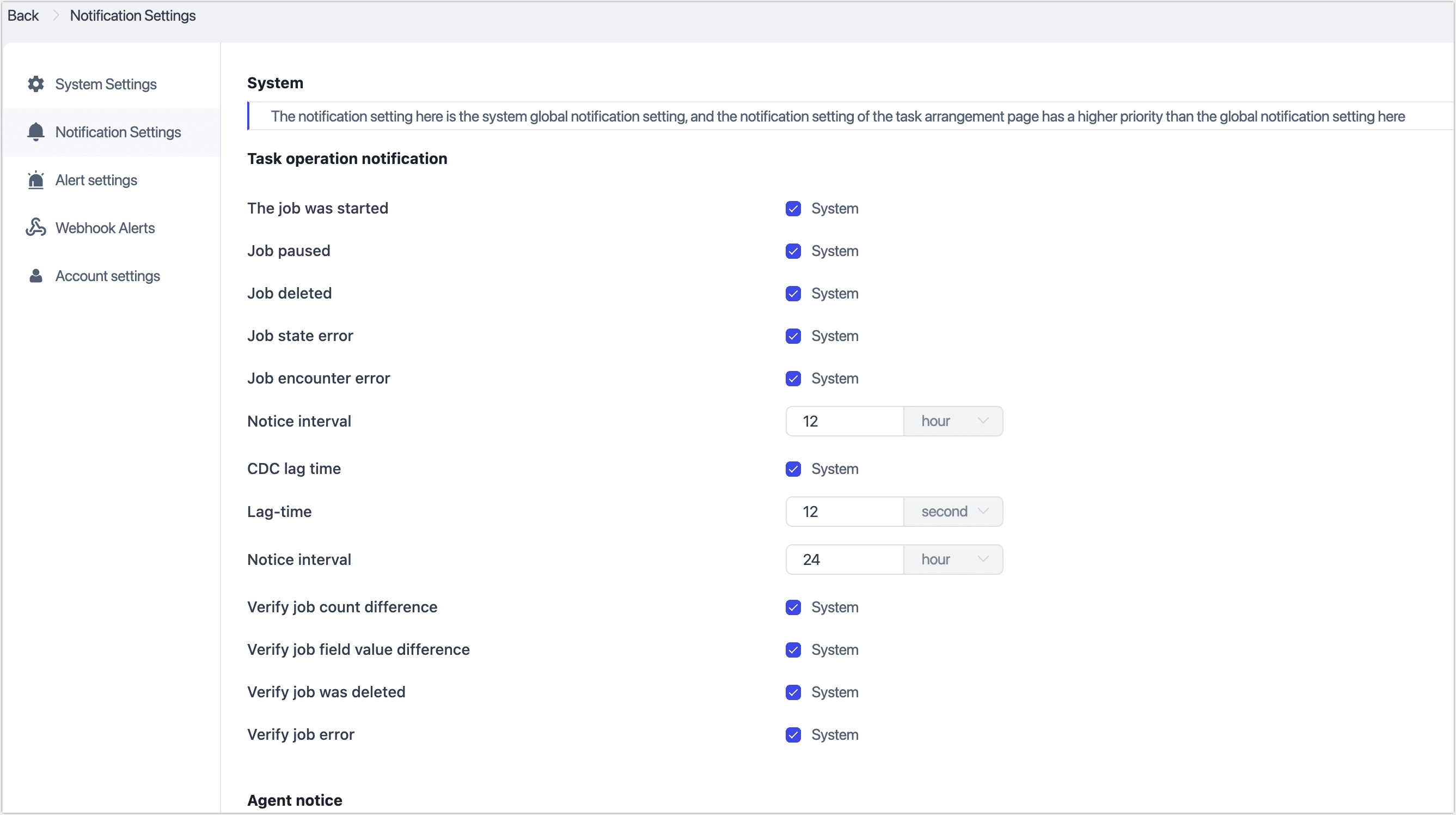
System Notice Settings
- The job was startedSystem
- Job pausedSystem
- Job deletedSystem
- Job state errorSystem
- Job encounter error
- CDC lag time
- Verify job count differenceSystem
- Verify job field value differenceSystem
- Verify job was deletedSystem
- Verify job errorSystem
Agent Notice Settings
- Server disconnectedSystem
- Agent startedSystem
- Agent stoppedSystem
- Agent createdSystem
- Agent deleted
Alert Settings
Through alert settings, you can configure the notification method and sending interval for alert events:
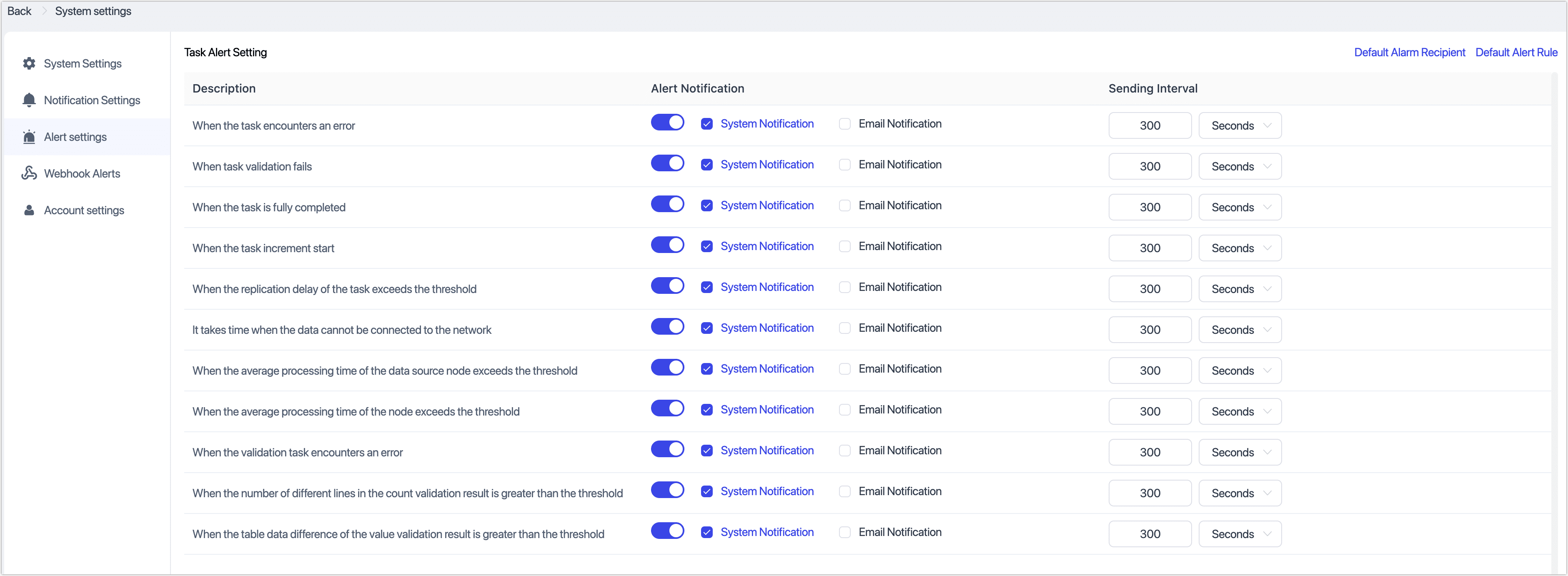
Webhook Alerts
With the Webhook alert feature, you can quickly integrate with your alert platform or third-party platform by simply providing the service URL. This allows for more notification methods, such as instant messaging platforms.