Create a Client
To manage and create API calls, an API client is required. Applications that developers design and develop, or any other applications needing to call API interfaces (referred to collectively as client applications), must register with the data publishing system. Upon registration, you will receive a unique client ID (client_id) and client secret (client_secret).
Procedure
Log in to TapData Platform.
In the left navigation bar, select Data Services > API Clients.
Click Create a Client in the top right corner, fill in the relevant information, and click OK.
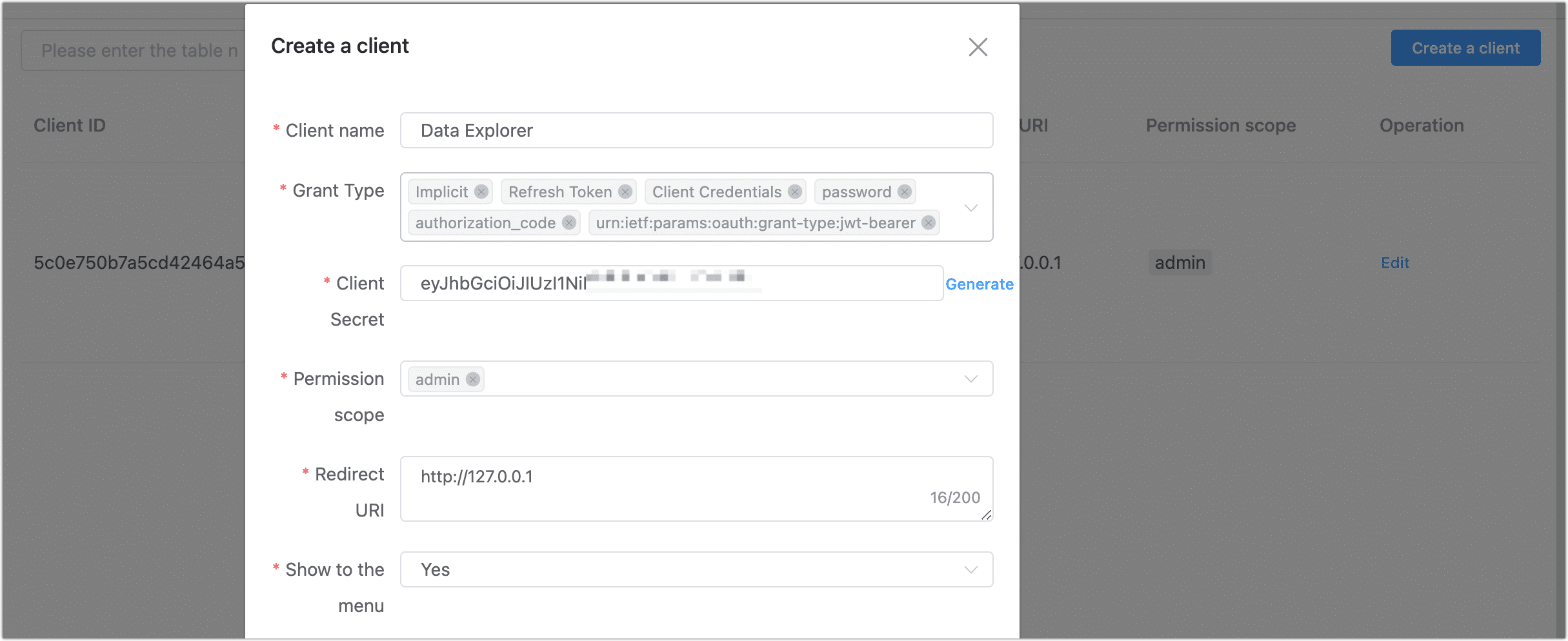
Client name: A meaningful name to identify the client. For example,
Client_for_BI.Grant Type: The OAuth2 grant types supported by this client. You can select one or more from:– Implicit– Client Credentials– Refresh Token. Choose based on how the client will authenticate.
Client Secret: Auto-generated credential used by the client to authenticate. Click Generate to create one.
tipThe client secret is an important basis for client applications to obtain API access authorization and should be properly stored to avoid transmission in public network environments.
Permission scope Assign the role(s) this client should inherit (e.g.
DefaultRoleForNewUser,admin). This determines what APIs and resources the client can access.Redirect URI The URI to which the system redirects after a successful authorization. Typically used in OAuth2 flows.
Show to the menu Choose Yes to display this client in the app’s client list; choose No to hide it from the default view.