Sync Data to Downstream Targets
TapData empowers you to distribute real-time, processed data to a wide range of downstream systems—without building fragile, point-to-point pipelines. Whether you’re connecting cloud warehouses, on-prem databases or messaging systems, TapData provides a unified and scalable way to deliver fresh, trusted data where it’s needed most.
Why Sync to Downstream Targets
Organizations today rarely operate on a single data system. You might be running operational dashboards from PostgreSQL, triggering real-time alerts through Kafka, and analyzing large datasets in ClickHouse or a cloud warehouse (e.g. snowflake). Without a centralized distribution layer, this often results in complex ETL chains, data silos, and inconsistent views across teams.
TapData acts as a real-time data hub, allowing you to:
- Streamline cross-system delivery from one trusted source
- Power real-time analytics and automation with sub-second freshness
- Distribute curated data views across databases, queues, and APIs
- Trigger downstream workflows (e.g. Kafka, webhooks) on every change
- Connect to anything with open, pluggable integration
For example, a retail company might consolidate customer and order data into a unified view via MDM, and then:
- Push it to ClickHouse to accelerate analytical queries on billions of rows
- Stream it to Kafka to power real-time recommendation engines
- Sync it to PostgreSQL for operational BI dashboards used by sales and operations teams
TapData ensures all downstream systems stay continuously in sync through Change Data Capture (CDC) and intelligent transformation, so you can build once and deliver everywhere.
Porcedure
From either the Foundation Data Model (FDM) or the Master Data Model (MDM), you can deliver curated data to any downstream system using a simple drag-and-drop interface:
Log in to the TapData platform.
In the left sidebar, go to Real-Time Data Center.
Locate the table you want to sync in your data model panel.
Drag it into your desired target under Targets & Services on the right.
Any destination previously configured as a Target—whether a relational database, document store, message queue, or cloud platform—will appear here.
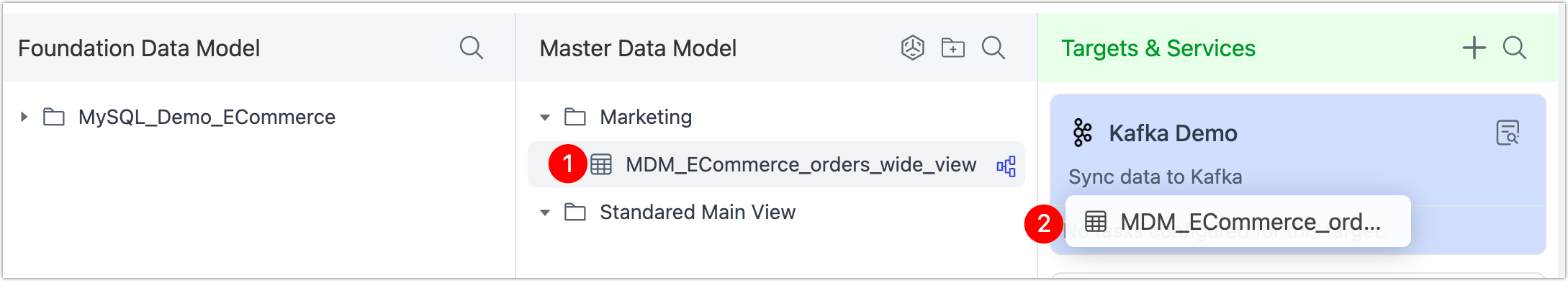
In the pop-up dialog, choose your sync strategy (e.g., Full + Incremental or Full Only), then click Save and Run to start the pipeline.\
Once configured, TapData handles everything automatically—schema tracking, change detection, and real-time sync—so your data stays fresh and consistent across all systems.
TapData supports dozens of downstream systems across databases, message queues, warehouses, and SaaS platforms. See full list ›