Dashboard
The dashboard provides a convenient platform to swiftly understand the product's functionality and effortlessly perform tasks like creating agents, establishing connections, and setting up tasks.
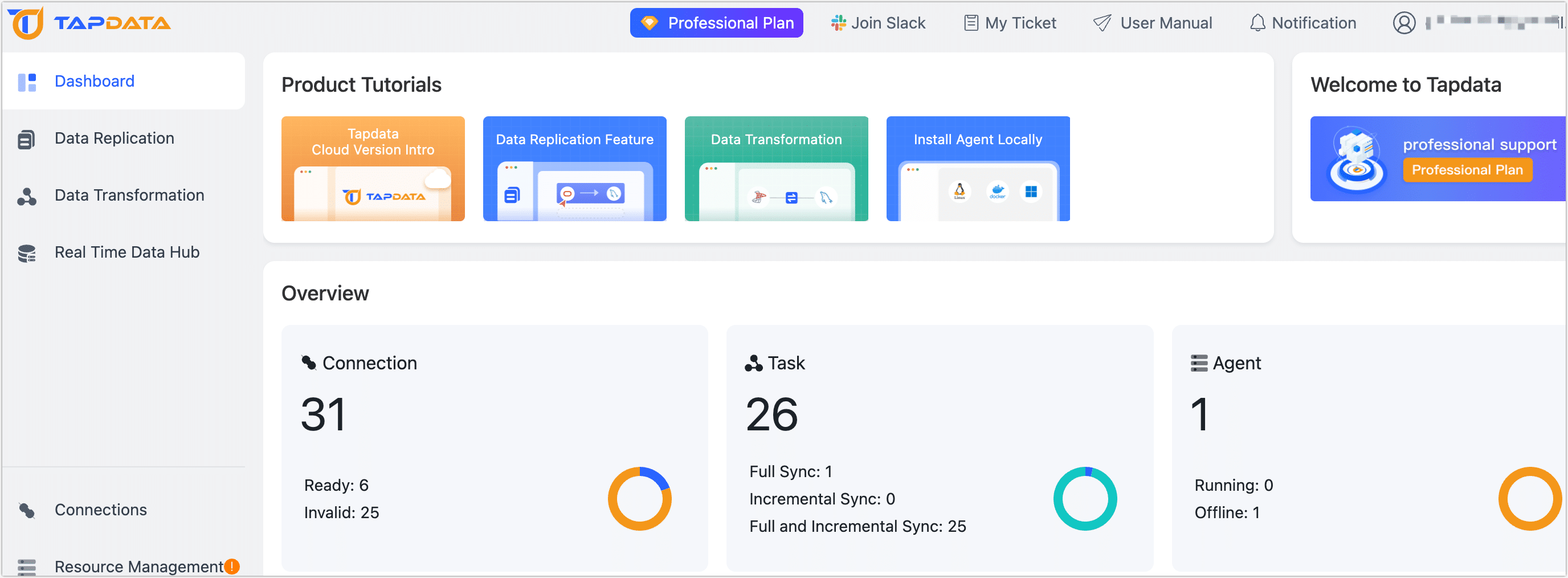
Overview
You can view the information related to Agents, Connections, Number of Pipelines, and their respective statuses.
System Notification
To conveniently access the most recent system notifications and alerts, including Agent status updates, simply hover your mouse over the Notification icon located in the upper right corner. Moreover, you can click on Notifications to enter the Notification List page, where you can set the method (e.g., email/SMS, etc.) for Agent notifications, rules, and Default Alarm Recipients (supports multiple email addresses).